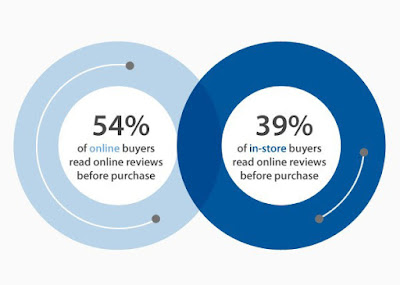Wednesday 23 August 2017
Thursday 17 August 2017
Small changes can leave huge impact
Small website design changes can leave a huge impact on your sales. So
it’s always better to test repeatedly what’s working and what's not and what
users will find more engaging and what not. These A/B testing tips curated by Web solution Centre can help you increase sales, leads, and Sign Ups.
Read More
Read More
Wednesday 9 August 2017
Google AdWords’ newest feature
Remarketing Lists for Search Ads will be the highlight of
the web world this year. Announced officially in 2013, RLSA (Remarketing Lists
for Search Ads) are yet to be fully explored by many marketers. But soon
marketers will extract the benefits of this AsWords feature once they realize
the true potential of RLSAs. Know what more Remarketing Lists for Search Ads
can do, in this blog or visit Web
Solution Centre.
Tuesday 1 August 2017
How to Make Maximum Use of Google Analytics 5
Google analytics is arguably one of the most powerful web
analytics applications known to mankind. Adding cherry on the top is the fact
that like most Google offerings, it is available for free. Version 5 of Google
Analytics has just been launched and it rolled out with some fairly relevant
user interface changes.
Google Analytics 5 compiled some of the best attributes of
their analytics program and made it more easier to understand and operate with
new organization and visualization features.
The SEO experts of Web Solution Centre, a reputed Website Development Company in Delhi have grounded some key ways that can help you get the most out of
this version of Google Analytics. Now you can better track your site analytics
information and hence improve your website's traffic, content, conversions and
experience.
Now track your most
important analytics data first: If there are some particular area (areas)
of data you want to see first every time you login to your analytics, be sure
to put it up there in the Dashboards area.
They give you the luxury of creating multiple dashboards with multiple widgets.
To create a new dashboard, simply just go under Dashboards in the menu bar of
your analytics and then select New Dashboard. Then add your widgets. You can
simply choose from widgets that can show you one specific metric. A pie chart
comparing one or two metrics, a timeline of two or more metrics, and so on. You
can also filter each type of widget.
Find out your most
profitable marketing campaign: While monitoring our site analytics, one
aspect that we necessarily want to find out about is our online marketing
campaigns. From local search to social media marketing which ones are
successful in terms of bringing traffic and conversions to your website. Google
analytics 5's Advanced Segments
feature can help you track these metrics.
To create an Advanced Segment, Click on the Advanced Segment dropdown and then tap
on the New Custom Segment. If you
want to track how much traffic you've got from local search directories, then
name your custom segment as local search profiles and start putting the URLs of
the sites you have profiles on.
Know Where your best
visitors are located: Have you ever considered using Google, Facebook,
Stumble Upon or other services for advertising? If not, then it might be a very
overwhelming task to determine your target audience during your ad setups. Many
of them will ask whether you want to target a specific country or publish your
ad worldwide.
In Google analytics 5 simply look under your Visitors menu to see the Location demographics of your visitors.
Here you can track worldwide statistics, including the average time spent by
visitors on your website and bounce rate of visitors from different countries.
Learn what people are
searching for on your site: We are
pretty much efficient in finding out what keywords would lead the visitor from
search engine to your website. But have you tried to go beyond that and know
what all your customers are searching for on your site?
If your website has a search box, go ahead and perform a
search to see the URL of the search results. As an example, my blog’s search
results URL is http://kikolani.com/?s=blogging. Once you have this for your
site, click on the settings wheel icon in the top right corner of your
Analytics menu bar and find your Profile Settings. Under Site Search Settings,
select the option to Do track Site Search and enter s as the query parameter
(or the one that fits your site’s URL structure).
Subscribe to:
Posts (Atom)